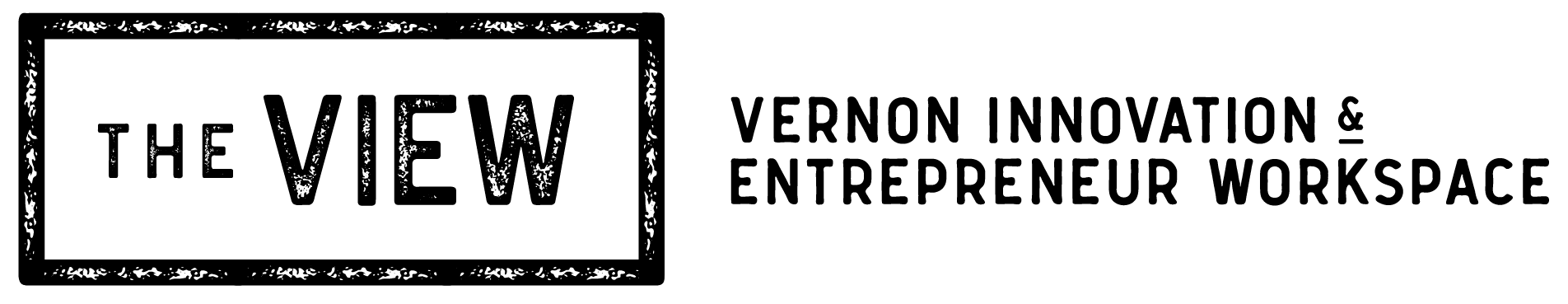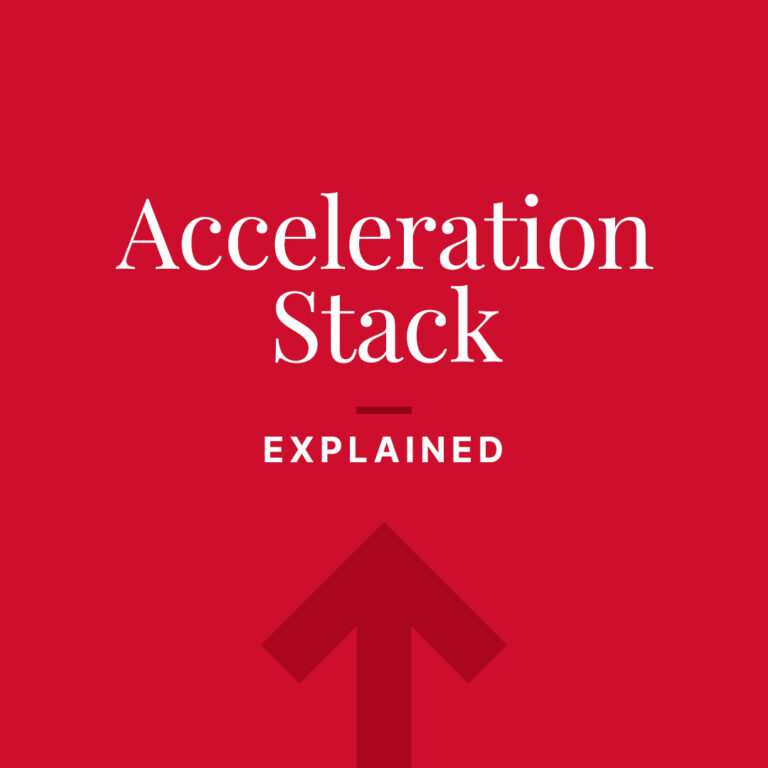Justin Jackson is the co-founder of podcast hosting platform Transistor.fm. He has been podcasting and blogging about startups, and entrepreneurship since 2010. We recently caught up with him to learn why startups should consider starting their own podcasts.
One of the best decisions my business partner and I made was starting a podcast at the same time we launched our business. Inspired by podcasts like Startup that documented their journey of launching a company.
Every week, we would sit down and openly share how things were going. I often joke that it would have been worth doing the show even if nobody was listening, because it gave Jon and I a place to work through difficult challenges together.
But it turns out there were people listening, and those listeners ended up being a huge help to us while we were building Transistor. Jon and I would describe what we were working on, and then we’d explain where we were stuck. Our listeners became invested in our journey, and would reach out to help us. Often this meant having them jump on a call with us and give us their expertise (free of charge), sharing the show with people they knew were starting podcasts, or connecting us with people or resources that could move our business forward.
I think more startups should be starting podcasts, and chronicling their journey in public. Here are my recommendations for equipment, format, publishing, and promoting your show.
What gear do you need to start a podcast?
- A USB microphone: the Samson Q2U or ATR2100X are both good
- A computer, tablet, or mobile phone that you can plug your USB microphone into
- Software to edit your audio (GarageBand on Mac or iOS, Descript, Audacity, Soundtrap)
- A hosting platform that will host your audio files and generate your podcast’s RSS feed
Picking your podcast topic
Thinking “audience-first” is a good way to generate podcast ideas. If your audience is Shopify users, what topics would be the most compelling for them? If you’re trying to reach new parents, what format do you think they’d like?
If you’re starting a podcast for marketing purposes, consider this quote from Dan Misener:
“Don’t start by asking ‘how do I build an audience for my podcast?’ Instead, ask how to create a podcast that would be compelling for your audience.”
The easiest way to create a podcast that attracts listeners is to target a topic they’re already searching for. You can also imagine what kind of search queries people might use to find a podcast. For example:
- “Best podcast for camping”
- “Best podcast for anxiety”
- “Best podcast for expecting fathers”
- “Best podcast for new college students”
- “Best podcast for future lawyers”
Recording your podcast
If you’re recording a podcast by yourself, or remotely, you can plug your USB microphone directly into your computer, tablet, or phone, and start recording.
For an in-person podcast with multiple people, you’ll need an audio interface that can support multiple inputs (the Scarlett 18I8 supports up to four XLR microphones).
You can also record a podcast remotely using a tool like Zoom, Riverside, or SquadCast.
When you’re first getting started, it’s not a bad idea to create a script for your episode.
Editing your podcast
If you have access to a Mac or an iPad, you can use GarageBand to edit your podcast.
If you’re on a PC, or are looking for an alternative, try Descript, Audacity, or Soundtrap.
Once you have your raw audio recorded, you can import it into your editing software and start editing out any mistakes, pauses, or unwanted background noise. Add in any music, sound effects, or transitions as desired. Don’t forget to listen back and check the flow of your episode to ensure it sounds smooth and cohesive.
If you want to make it more likely that people will try your podcast out, keep episodes shorter: 25 minutes is perfect, as it’s the length of the average Canadian commute.
Publishing your podcast
To publish your podcast, you’ll need a hosting platform that will store your audio files, generate your podcast’s RSS feed, and distribute your episodes to podcast directories like Apple Podcasts, Spotify, and Google Podcasts.
Transistor, the hosting platform we built, offers a user-friendly interface to upload and manage your episodes. We also provide analytics to track your podcast’s performance, and website for your podcast.
Once your episodes are uploaded and your podcast settings are configured, you can submit your RSS feed to the different podcast directories. This allows listeners to easily find and subscribe to your show.
Blog Contributed By
Transistor.fm